Hydraulics & Pneumatics |
 |
Tailored for hydraulic and pneumatic system specialist teams, these two interactive workshops will shorten the development cycle like no other software, helping the most demanding users. |
|
|
|
Thousands of Symbols AvailableThroughout the libraries, you can find a wide range of component symbols such as pumps, motors, directional valves, pressure valves, mechanical components, measuring and conditioning instruments, transducers, etc. Components have been grouped by function to facilitate navigation. ISO Compliant LibrariesLibraries include symbols and built-in simulation schematics compliant with ISO 1219-1 for symbology and ISO 1219-2 for circuit management. Fluid Power System Modeling Made AccessibleWith Automation Studio™, fluid power system modeling does not require the specialized skills usually needed in other simulation software environments. The simulation is accessible to all levels of competence involved in system design, training, and support. |
Valves ConfiguratorsAutomation Studio™ provides configuration tools that allow you to create your own symbols and simulation models. Several user-friendly interfaces are available to help you design valves, reservoirs, gearbox, etc., giving you complete freedom and autonomy.
|
Actuators and Pumps ConfiguratorsConfiguration tools are also available for actuators and pumps. Actuators can be easily reconfigured to reach your symbol requirement while the pump builders offer a large range of preconfigured manufacturer options.
|
Custom ComponentThe Custom Component allows you to create your own animated symbols, by assigning them the behaviour of any circuit combining electrical, hydraulic or pneumatic technologies, with the possibility to add a logic defined in a GRAFCET/SFC. |
Spool Position DesignerAutomation Studio™ offers thousands of pre-configured spools within the valve builder. In case you do not find the needed spool symbol, the Spool Position Designer allows you to easily build and store it in your Custom Spool database for future use. The Spool Position Designer incorporates all the schematic tools required to create the spool position circuit of the inner function of any directional valve. The spool position may incorporate components such as flow control, pressure control, lines, orifices, restrictions, etc. |
 |
 |
Actuator Load & Force Profile ConfigurationAll forces and loads applied to cylinders and motors can be determined as a function of actuator’s position or by linking to another component’s variable. You can therefore enter load scenarios in accordance with equipment use and geometry in order to reflect its real behaviour. The emulation of complex mechanical systems and unforeseen events becomes easily accessible. |
|
 |
Mechanical LinksThe Mechanism Manager allows you to analyse the effects a cylinder`s independent displacement will have on the dynamics of a system under study. Mechanisms can easily be created and complex dynamic behaviour analysis can be derived for multi-body systems. |
|
Diagnostic ToolsAutomation Studio™ provides extensive diagnostic tools allowing for detection of inconsistencies or errors such as free connectors, redundant or overlapping lines, non-compliance with ISO standards, etc. |
||
 |
||
Dynamic Parameter Tuning in SimulationAt any time during simulation, you can adjust equipment parameters and manually control just about any device: set a pressure on a relief valve, operate a lever, a joystick or a valve, the choice is yours! Simulation Parameters |
||
|
|
|
Choice of Simulated PhenomenaDepending on the required precision level, Automation Studio™ allows you to take into consideration various simulation phenomena involved in fluids that flows in a circuit. |
 |
|
 |
Fluid and Line ConfigurationAutomation Studio™ offers a rich set of pre-configured types of fluid, hoses, and material. In the case where you do not find the needed element, you can easily define it and save it for future use. Fluid and line builder allows you to configure the lines based on circuit, installation, function, material, type, etc. Line appearance can be configured for both editing and simulation. Furthermore, during simulation, the appearance can be defined as a function of threshold levels of either flow or pressure. |
|














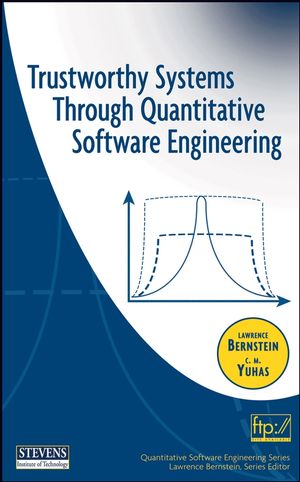
Reviews
There are no reviews yet.