Nitro Pro Enterprise 10.5.5.29 (x86/x64)
Nitro Pro Enterprise 10.5.5.29 (x86/x64)
Nitro Pro lets you quickly and easily create professional-quality PDF documents from any format or content type: paper scans, spreadsheets, presentations, reports, and more.
Nitro Pro 10 gives you a powerful set of easy-to-use tools that make working with digital documents simple, straightforward, and more cost-effective. Nitro Pro, the complete Adobe Acrobat alternative, enables you to do more with PDF through powerful tools to create, convert, edit, combine, secure, annotate, form-fill, and save 100% industry-standard PDF files. Recipient of multiple best product awards, Nitro Pro is specifically designed for the business user and makes working with PDF faster and easier than ever before!
Nitro Pro 10 FEATURES:
Create + Combine:
Nitro Pro 10 lets you quickly and easily create professional-quality PDF documents from any format or content type: paper scans, spreadsheets, presentations, reports, and more.
* Open, read and edit PDF files from other PDF applications, like Adobe Acrobat and Adobe Reader and other popular solutions.
* Create from 300+ Formats
* Combine Files to PDF
* Print to PDF
* Microsoft Office Add-ins
* Preset & Custom Profiles
* Create from Clipboard
* PDF/A and Archival
* Scan to PDF
Edit Text + Images:
Add, manipulate, replace, and correct text and images in PDF files with intuitive editing tools. Extract and delete individual pages from documents.
* Edit Text
* Edit Images
* Edit Pages
* Optimize Files
* Bookmarks and Links
* Watermarks, Headers and Footers
* Apply Bates numbering when unique page labeling and identification is required across pages.
Convert + Export:
Nitro Pro 10 lets you easily reuse and repurpose text, images, or entire documents, with tools to accurately convert and extract PDF files and their content.
* PDF to Word
* PDF to Excel
* PDF to Image
* Export Text
* Export Images
* Batch Export
* Extract Pages
* Snapshot + Copy
Scan + OCR:
Apply Optical Character Recognition (OCR) to image- and paper-based documents and create searchable and/or editable layers of text for digital archival.
* Searchable Text Layers
* Editable Text Layers
* Scan to PDF
* Multi-language Support
* Repurpose for Conversion
Collaborate + Review:
Review and markup PDF files faster with a range of text- and shape-based annotations. Easily involve multiple contributors with tools to track, sort, and manage individual comments.
* Compatible With Adobe
* Markup and Review
* Sort and Manage Comments
* Stamps
* Shape and Pencil Markups
* Attach Files
Sign + Certify:
Electronically sign and return documents in seconds with QuickSign and streamline certifiable digital signature workflows with one-click, reusable profiles. Certify and approve documents with preset and customizable dynamic stamps that include the time, date,
* Control + Protect. Control document access and usage with individual user permissions and digital IDs. Protect confidential information using military-grade 256-bit and remove sensitive content with Redaction.
Nitro Pro 10 New Features:
* Batch Processing. Repetitive tasks involving one or several documents can be automated with the Batch Processing tool.
* PDF Portfolio. Combine files of any format into one PDF wrapper, similar to a zip file.
* PDF/A Conversion. Convert your document to different PDF/A standards as needed.
* Drag and Drop. Move or copy pages from one document into another in another tab or another instance of Nitro Pro.
* OneDrive, Google Drive, Dropbox Support. Save and store documents directly from Nitro Pro to your OneDrive, Google Drive, or DropBox.
* App-V Support. Nitro Pro 10 can now work with streaming environments such as App-V with one of our custom set-ups.
* RMS Integration. Microsoft RMS (Rights Management) protects and shares files by allowing you to encrypt your sensitive documents and restrict access to approved individuals only.
* Nitro Pro 10 now supports 12 languages: English, Dutch, French, German, Italian, Spanish, Brazilian Portuguese, Russian, Finnish, Swedish, Norwegian, and Danish.
Nitro Pro 10 Improvements:
* QuickSign. More custom options for drawing or creating a signature as well as the ability to change the camera view (front or back) to take a picture of a signature.
* Floating Search Bar. Floating search bar available with Control + F and advanced search enhancements.
* OCR. Higher accuracy in searching and converting text as well as better recognition of images and tables.
* Bookmarks (Print, Extract). More functionality with the bookmarks is now available such as Printing and Extracting pages from a bookmarked section.
* Speed and Optimization. Launch time and overall performance speed has improved by 40% and optimization yields smaller, reduced files.
Nitro Pro 10.5.5.29 Enhancements:
* Barcode functionality improved via a change in the code library
Resolved Issues
* Error 130 message would appear when opening multiple files via Windows Explorer on Windows Server 2008
* PDF Portfolio would not include any files currently open during the PDF Portfolio creation process
* Outlook addin would cut off images in the PDF that were embedded within the body of the email message
* Word addin would not convert Word files that use Justify paragraph styling to PDF with correct spacing
* Word addin now converts specific files using Convert Links option without crashing
* Word addin would have issues converting links that contain special characters when the Convert Links option was enabled
* Internet Explorer plugin would skip a page if the Next Page button is used after the page has been partially scrolled
* Internet Explorer plugin will now show link objects that are set to have a visible outline
* Stamps updated with correct spelling for the default stamp collection
* Localization builds updated with translations for new strings
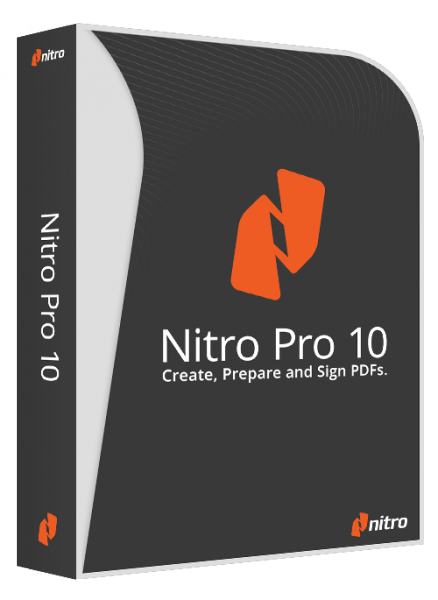






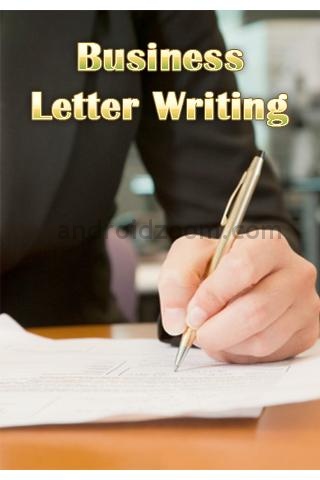


Reviews
There are no reviews yet.