This torutial contains the complete list of SAP FICO steps with screen shorts…
- Create a Company Code (OX02)
- Define Business Area (at client level and not to be assigned to any co code) (OX03)
- Define the fiscal year variant & Assign the Fiscal year Variant to a co code (OB29)
- Assign the fiscal year variant to a co code (OB37)
- Define Variants for open posting Periods (OBBO)
- Open and Close posting Periods (OB52)
- Assign variants to company code ( OBBP)
- Maintain Field Status Variants (For controlling the Transaction Screen Fields) (OBC4)
- Assign Field Status Variants to co code (OBC5)
- Define Document Types (OBA7)
- Define Document Number Range (FBN1)
- Define Chart of Accounts (Ob13)
- Assign Company Code to Chart of Accounts (OB62)
- Define Account Group (OBD4)
- Define Retained Earning Account (OB53)
- Define Posting Keys (OB41)
- Define Tolerance Group for Employees (OBA4)
- Assign User/Tolerance Groups (OB57)
- GL Accounts Creation and processing
- Define Account Groups with Screen Layout (Customers) (OBD2)
- Create Number Ranges for Customer Accounts (XDN1)
- Assign Number Range to customer account groups (OBAR)
- Create Customer Reconciliation (Control) Account in GL
(Must Before Creating Customer Master Records)
(FS00)
- Create Customer Master Record (From the End user Menu Path) (FD01)
- Define Tolerances for customers and vendors (OBA3)
- Assign Users to Tolerance Group
- Define Account for Cash Discounted Granted (OBXI)
- Define Accounts for Underpayment/Overpayment (OBXL)
- Define Account Groups with Screen Layout (Vendor) (OBD3)
- Create Number Ranges for Vendor Accounts (XKN1)
- Assign Number Range to Vendor account groups (OBAS)
- Create Vendor Master Record (From the End user Menu Path) (FK01)
- Define Account For Cash Discount Given (OBXU)
- Maintain Terms of Payments (OBB8)
- Bank Accounting Define Bank Accounting (FI12)
- Define posting key ad Posting Rules for Bank Transactions
- Create & Assign Business Transaction
- Define Tolerance Group for GL Account (oba0)
- Define Reconciliation Accounts for Customer Down Payments (OBXR)
- CASH JOURNAL
- Create GL Account for Cash Journal
(FS00) - Define Document Types for Cash Journal
- Define Number Range Interval for Cash Journal Document
- Set up cash Journal
- Create, Change, Delete Business Transaction
- Set up Print Parameter for cash journal
- For Posting the transaction in cash journal
- Create GL Account for Cash Journal
- BILL OF EXCHANGE TRANSACTION
- Define Alternative Accounts for Bil/Exch receivables (OBYN)
- Define bank sub accounts (OBYK)
- Define B/E Payment Period (Protest Period) (OB86)
- For Receiving the B/E from customer (F-36)
- For Discounting theB/E with the Bank (F-33)
- For Reversing the Contingent Liabilities
- WITHHOLDING TAX (TDS)
- Check Withholding tax Countries
- Define Official Withholding Tax Code (Key)
- Define Reasons for exemption
- Define Business Places
- Assign Factory Calendar to Business Places
- Maintain Tax Due Dates
- Define Withholding Tax Type for Invoice Posting
- Define Withholding Tax Type for Payment Posting
- Define Withholding Tax Codes
- Maintain Surcharge Calculation Methods
- Maintain Surcharge Tax Codes
- Assign Withholding Tax Types to Company Codes
- Activate Extended W/Tax in Co. Code
- Define a/cs for w/tax to be paid over
- Specify Document Types (Account Payable)
- Maintain No. Groups
- Assign Number Range to Number Groups
- Maintain Number Ranges
- Maintain Number Groups and SAP Script Forms
- Assign Number Range to Number Groups
- Maintain Number Ranges
- Create Remittance challan
- Bank Challan Update)
- Print the Withholding Certificate (Form 16)
- Print Annual Return
- Asset Accounting (FI-AA) Create View
- Define Declining-Balance Methods
- Define Multi-Level Methods
- Maintain Depreciation Key
- Define Screen Layout for asset master Data
- Define Screen Layout Rules for Asset Depreciation Area
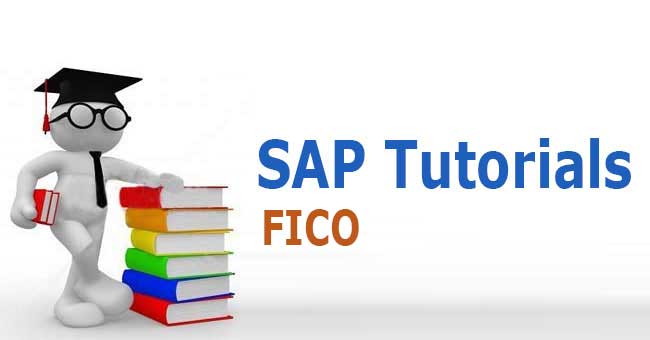





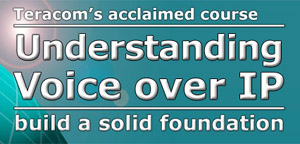
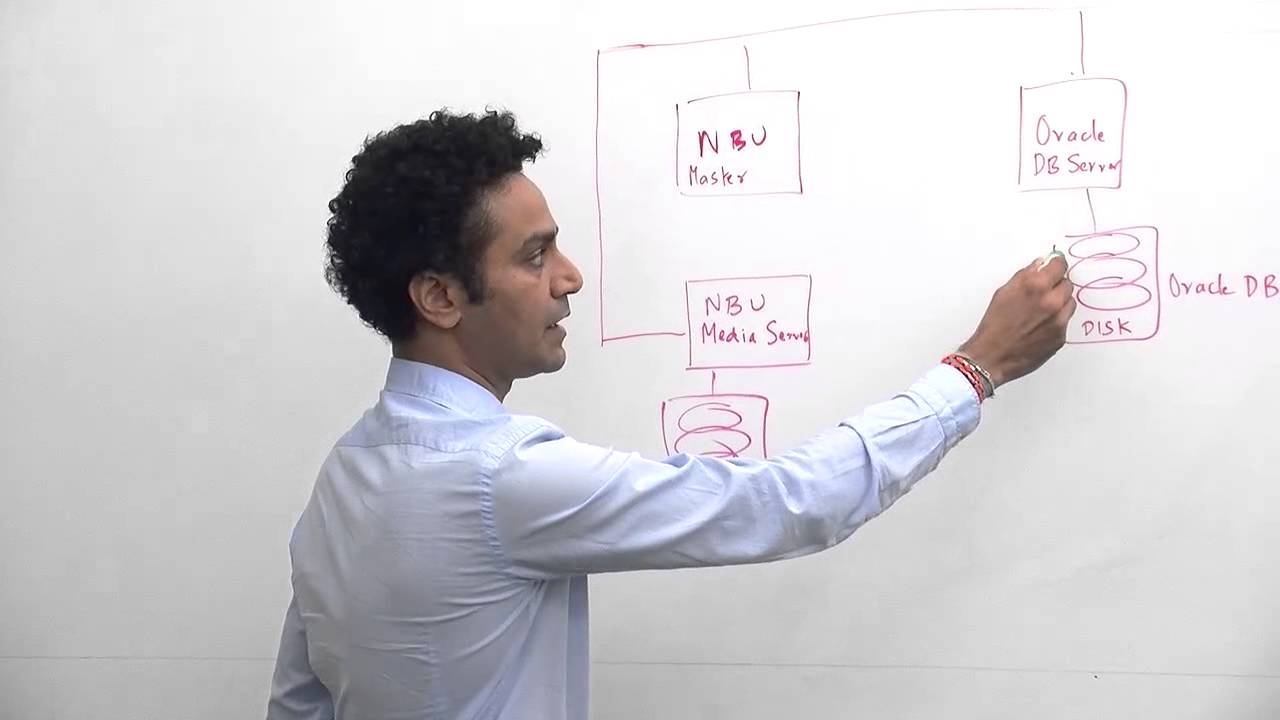

Reviews
There are no reviews yet.