SAP BusinessObjects Live Office 4.1 SP2 Patch 1 update is a computer program. This page holds details on how to uninstall it from your PC. It was developed for Windows by SAP. You can read more on SAP or check for application updates here. You can get more details about SAP BusinessObjects Live Office 4.1 SP2 Patch 1 update at http://www.sap.com. The application usually installs in the C:\Program Files (x86)\SAP BusinessObjects directory (same installation drive as Windows). The full command line for uninstalling SAP BusinessObjects Live Office 4.1 SP2 Patch 1 update is “C:\Program Files (x86)\SAP BusinessObjects\setup.exe” -i product.lo.patch-4.1.2.1-core-32. Keep in mind that if you will type this command in Start / Run Note you might receive a notification for admin rights. checkPortInUse.exe is the programs’s main file and it takes around 22.39 KB (22928 bytes) on disk.
SAP Business Objects Live Office 4.1 SP1
1,200.00৳
Delivery system
===============
Face to face from our office
Download from Dropbox link
Courier Service
Payment system
==============
Face to Face
bkash-01716197088
Contact
========
01919197088
01716197088-bkash
01552551768-office
qrtzcom@gmail.com
www.quartzbd.com
www.facebook.com/quartz.bd
skype: quartzcom
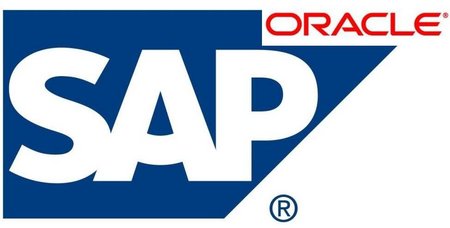







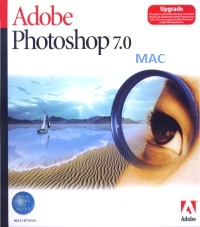
Reviews
There are no reviews yet.