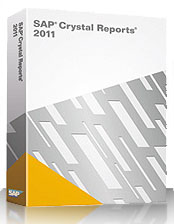
The latest release of Crystal Reports has been re-branded as “SAP Crystal Reports 2011”, but don’t worry — it is still the same popular general purpose reporting tool that works with practically any database or data source.
Crystal Reports 2011 builds on the powerful reporting features of Crystal Reports 2008 while providing new features to report designers and application developers. Using the new read-only report format and export to XSLX features you can provide access to your reports in new ways. Through integration with Visual Studio 2010, application developers can update their applications while continuing to embed the flexible and interactive reporting features of Crystal Reports.
| Read-only format
The new read-only Crystal Report format protects your investment and secures the intellectual property within your reports. This is useful for standalone report designers and application developers who want to distribute reports without them being modified after distribution. When reports are exported to the read-only report format (RPTR) from SAP Crystal Reports 2011, the reports can no longer be opened in the Crystal Reports designer. |
|||||||||||
| Excel 2007 workbook export
Export reports to the new Microsoft Open XML Excel format (XLSX) which allows for smaller Excel files and up to 1 million rows. |
|||||||||||
| Crystal Reports for Visual Studio 2010 and Eclipse
Continue to build custom applications which embed Crystal Reports content using SAP Crystal Reports for Visual Studio 2010 and SAP Crystal Reports for Eclipse. The Crystal Reports integrations with Visual Studio and Eclipse are available as a separate download which are installed on top of the IDE. Purchasing the full SAP Crystal Reports 2011 software for use with Visual Studio 2010 or Eclipse provides advantages including
|
Product Overview
Enable Informed Decision Making – Design and Deliver Powerful, Flexible Reports
As a trusted name in reporting, IT professionals, report authors, and developers have been using SAP Crystal Reports software for almost two decades to create powerful, user-friendly, and dynamic reports from virtually any data source. You can transform overwhelming amounts of transactional and relational data into richly formatted reports and deliver actionable information to business users, inside and outside the organization.
Flexible, customizable report design – Create highly formatted, pixel-perfect reports quickly with SAP Crystal Reports’ intuitive design interface and efficient workflows.
Dashboards and visualizations – Generate interactive dashboards and report visualizations without the need for any coding.
Broad data connectivity – Connect to information sources spread across the organization directly. Data sources include: Native, ODBC, OLE DB, and JDBC connectivity to relational, OLAP, web services, XML, enterprise data sources, and salesforce.com.
Powerful report delivery options – Deliver personalized reports to your business users’ preferred destination in their preferred language and format.
Windows 7 compatible – SAP Crystal Reports 2011 is certified compatible with Microsoft Windows 7.
Expanded support for Excel – XLSX export takes full advantage of the new Excel file format by allowing more data to be exported to a single worksheet, without spanning multiple worksheets.
Read-only report viewing – The new RPTR format provides a read-only RPT export option, giving you the confidence that users won’t be able to modify reports.
SAP Crystal Dashboard Design software, Adobe Flex, and Adobe Flash integration – Enable SAP Crystal Reports developers to produce powerful “mash-ups” pulling data from various sources.
System Requirements
Processor: Intel Pentium III or equivalent processor
Memory: 256 MB RAM, 512 MB Recommended
Disk space: 2 GB for default installation with English language, 4 GB for default installation with all languages installed.
Operating systems: Microsoft Windows 7, Windows Vista SP2, Windows XP SP3, Windows Server 2008, Windows Server 2003 SP2.
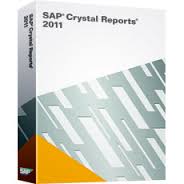







Reviews
There are no reviews yet.